Throughout the process of creating our promotional pack we have used new media technologies. Whilst research and planning we used YouTube to view similar texts in order to get inspiration for our own. This is an activity usually associated with web 1.0 but YouTube is a web 2.0 media technology. This is because people create content, upload it and create new audiences. YouTube uploaders are prosumers and so are we but at this stage we were viewers. We were then able to embed the videos into our blogs via a computer code much like a web address which is unique to each video. We used this to illustrate how these videos have influenced us. We also used the social networking website MySpace to do research into the band and how they represent themselves. This helped us with our promotional pack in making it appeal to its audience. Other websites including institutions as well as fan sites were used to see what attracts them about the Indie genre. This was part of our audience research. The internet is not a new media technology as such but was crucial for our research stages. When it came to research for our ancillary tasks we took photos and uploaded them onto our blog. This involved computer software that connects one piece of technology [camera] to another [computer] using a lead. I did this at home. We also scanned in adverts from magazines. All these are new technologies that have made our research possible.
In the planning stages we used new media technologies too. Our main planning consisted of sketching and notes on paper which were then scanned onto the Mac and uploaded onto the blog. This is evident though our storyboard and my bass tabs. The process of scanning something onto a computer is quite new and has made the process of planning much easier for us. The process of figuring out a bassline and playing it is a planning stage in itself. We used electronic planning sheets which were then scanned uploaded on the blog. These were done on Microsoft Word and then made screenshots and uploaded onto the blog as photos.
In the construction stages we used ITunes to download the song onto our IPods [or in David’s case mobile phone.] To get the song onto the Mac we used Bluetooth which wirelessly connects one electronic equipment to another through signals. This is shown as a small symbol on the top of the desktop. This is a relatively new technology which has enabled us to place the song onto the desktop without buying the song once more on ITunes. I used a CD with the song burned on it and imported it to my ITunes library in order to create in time performance shots. This was made possible by Bluetoothing the original copy of the song onto the school’s Mac and burning it onto a disk. This is also a new media activity enabled by ITunes. In the filming process we used SD cameras that record videos and take photos. We mainly used these for getting the footage and uploaded the footage onto the Mac using ISquint. This is a free piece of opensource software that enables users to find and change the source code to suit their needs. This is very new piece of media technology that is part of web 2.0 as users can edit existing software and in tern make new audiences through the media text that is made. The editing software we used for the music video is called Final Cut Express and it has all kinds of tools to make videos. These include fades, colour changing and split screens. We used this software to choose the footage we wanted to use and place it on the timeline linking appropriate footage with effects such as fades and layering. This is how we made our music video conventionally Indie through experimental styles. To create our ancillary texts we used an image editing software called Photoshop. This enabled us to import screenshots from our music video and include them in our Digi-pack and Magazine advert. Once the images were there we could add text and other images in order to create the whole media text. This is evident in our Digi-pack as we have a screenshot for the background image and other images on top such as the Sony BMG logo and a barcode.
Once our promotional pack was complete we uploaded the music video to Youtube. This made us prosumers as we no longer were viewers but text creators too. This is because we started with an existing text, the song, which we then interpreted to create our promotional pack. We then got comments from our audience which in tern created a new subgroup audience identity.
Through the evaluation stages we have used similar new media technologies to the previous stages. We took screenshots from our music video, audience feedback and inspiration as well as our ancillary tasks which were then imported as photos. We did this to illustrate the points made. We also took screenshots of websites and other means of research we used. Question two was made in a similar way to the music video. We filmed ourselves speaking from a script and uploaded the footage using ISquint. We also imported our final music video and added screenshots of inspiration or our ancillary tasks onto the timeline whilst the music played in the background. This was done in Final Cut Express.





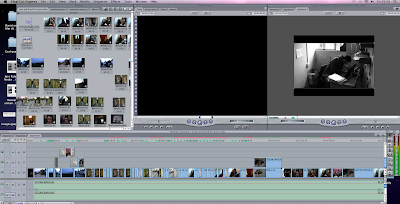





No comments:
Post a Comment